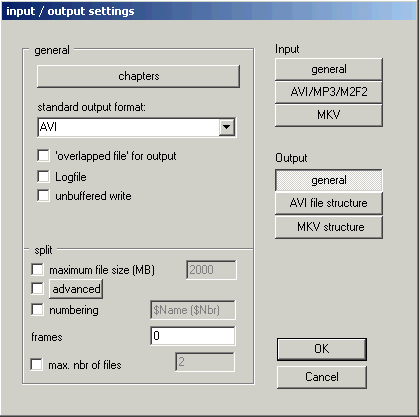
Output: General
| standard output format | The format selected here will be listed first in the 'save as' - dialogue. This does NOT influence the output format, it only changes the order the possible output formats are listed in. |
| overlapped file | This setting activates the usage of asnychronous output. That means, when initiating writing data to a file, AVI-Mux GUI will not wait till the data is written, but continue its work instantly. This can increase the performance especially when the target drive is a different disc than the source drive(s). |
| unbuffered write | Similar to unbuffered read, but appearently does not increase the performance. However, it makes sure that the windows file cache is not polluted with data you most likely don't want it to be polluted with. |
Output: file splitting
| maximum file size | Maximum file size in MByte before a new file will be created. Note: the new file must start at a keyframe, so the entered file size will usually be exceeded by some hundred kBytes. If you uncheck this option, AVI-Mux GUI will only create one output file, regardless what size. This requires Open-DML - output and an output device that uses NTFS as its file system. |
| maximum file size - advanced | You can enter time stamps where a new file should be created. Chapter markers can also be used. The syntax for time stamps is the same as in the chapter menu (h:min[:sec[.frac]] or [hh][mm][ss[ms]), and for chapters, type chapter n or, for subchapters, chapter i1.i2.....ik. Type chapter * to set a split point for each chapter, type chapter *.* to make a split point per chapter and subchapter and so on. |
| Numbering | Format instruction to create the file names of multi part files.
Warning: The format has changed in AVI-Mux GUI 1.17 and is not backward compatible! The following $-placeholders can be used:
Example: "$Name - $Nbr{3} - $Chn{fre}" and "start" => "Friends - Season 2" leads to
|
| frames | The entered number of frames will be used. 0 = all. |
| max files | Maximum number of output files. If the specified number of files has been reached, no further splitting will be performed. |